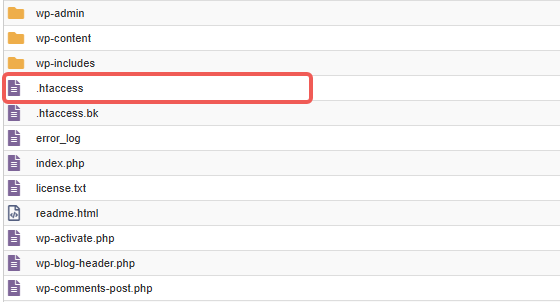The .htaccess file is a crucial configuration file used to control various aspects of your website, such as URL redirection, access permissions, and security settings. If you need to modify it, follow these steps to locate the file in your LyteHosting account.
To find the .htaccess file:
STEP 1: Log in to cPanel.
There are three methods to log into your cPanel.
- Method 1: Log in to your cPanel directly.
- Method 2: Log in to your cPanel through your Customer Portal.
Through your Customer Portal;
- Log in to your Customer Portal.
- Click on "Log in to cPanel".
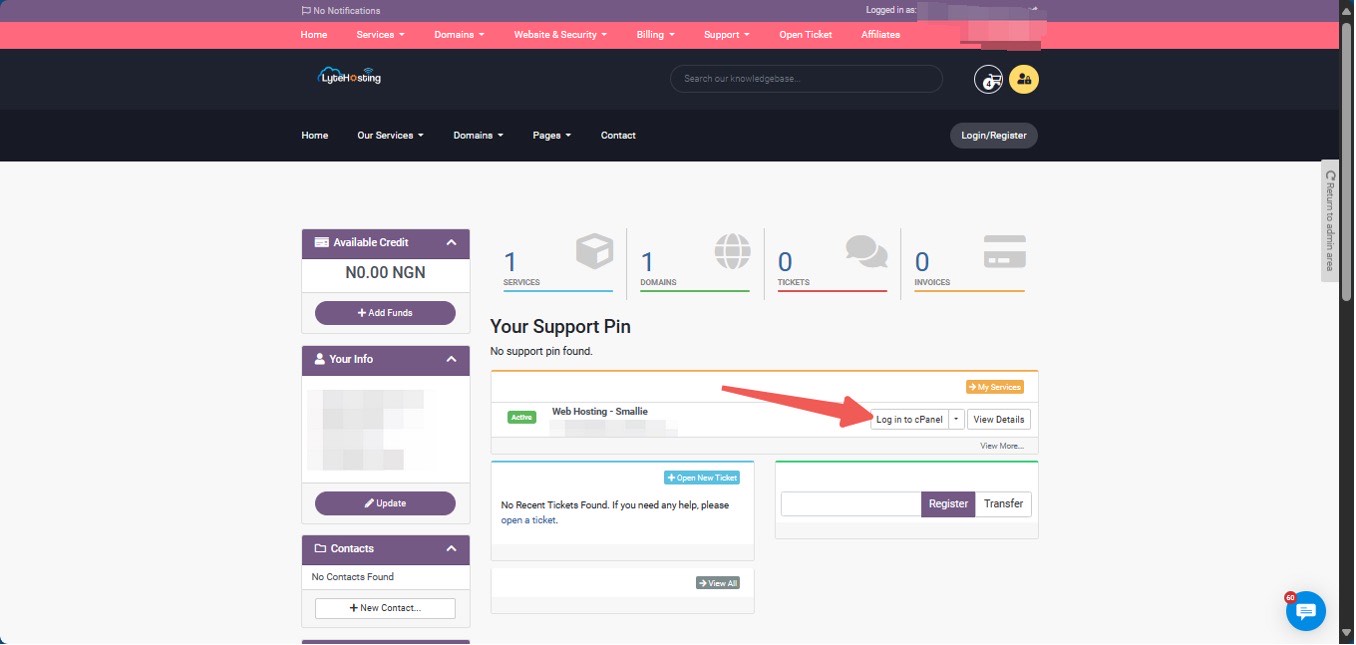
- Method 3: Log in using the details sent to your Email.
Through your Email;
- When you purchase a hosting plan, your cPanel login details (including username, password, and cPanel URL) are automatically sent to your registered email address. Simply check your inbox (or spam folder), locate the email, and use the provided credentials to access your cPanel.
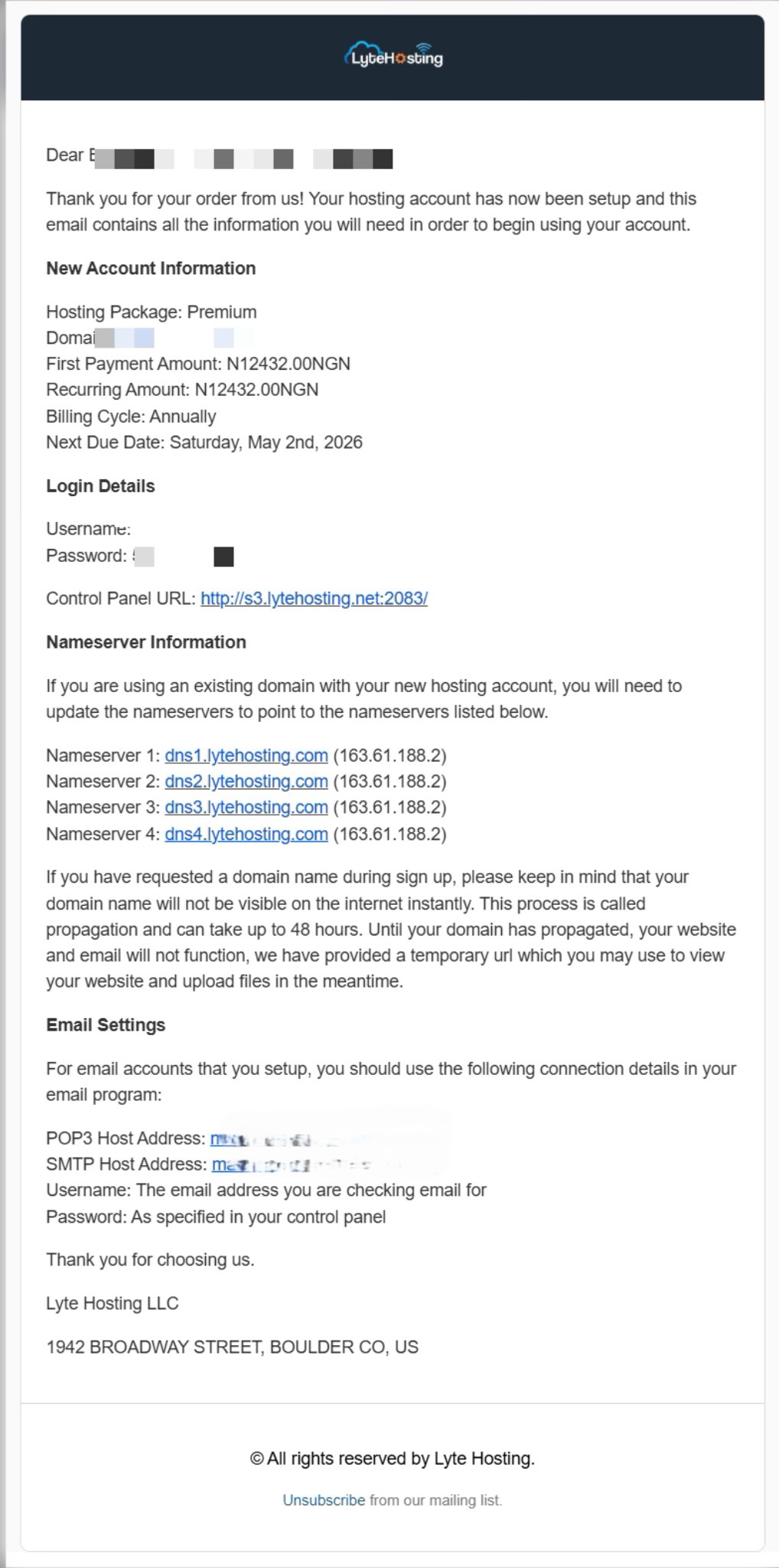
STEP 2: Locate the Files section and click on File Manager.
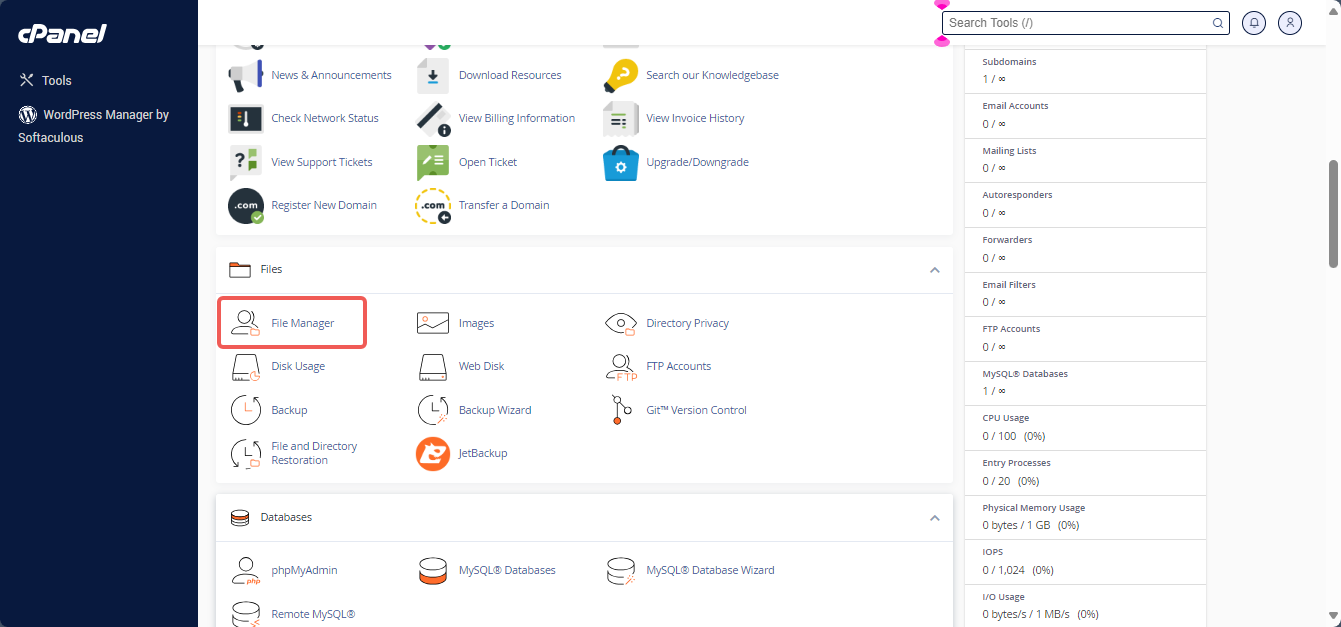
STEP 3: Click Settings in the upper-right corner.
STEP 4: Ensure that Show Hidden Files (dotfiles) is selected.
STEP 5: Click Save to refresh the page and display all files that begin with a dot (.).
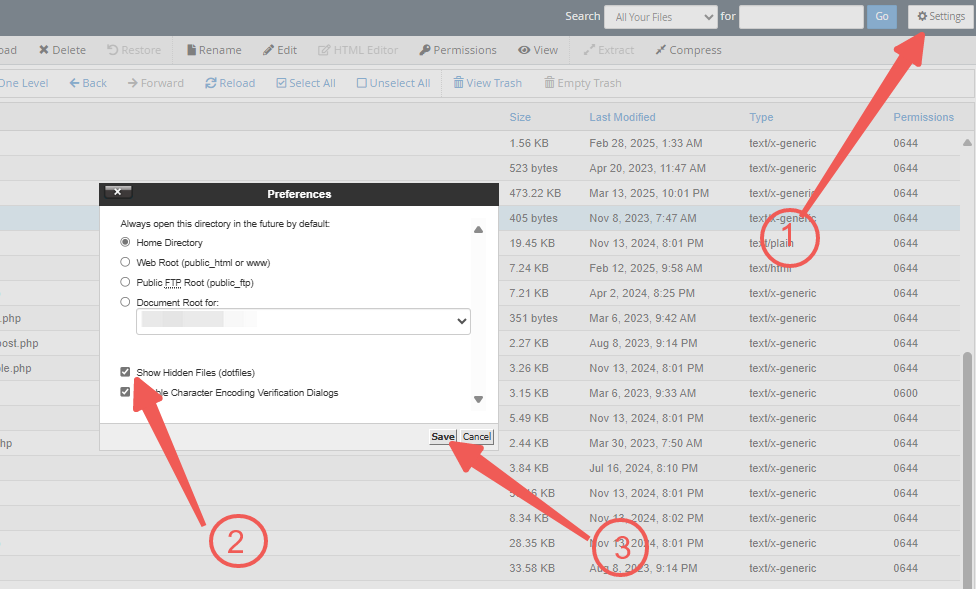
STEP 6: Navigate to your domain’s document root—in this example, the public_html folder.
STEP 7: Inside public_html, locate the .htaccess file.