This guide explains how to perform database searches in phpMyAdmin using cPanel.
STEP 1: Log in to cPanel.
There are three methods to log into your cPanel.
- Method 1: Log in to your cPanel directly.
- Method 2: Log in to your cPanel through your Customer Portal.
Through your Customer Portal;
- Log in to your Customer Portal.
- Click on "Log in to cPanel".
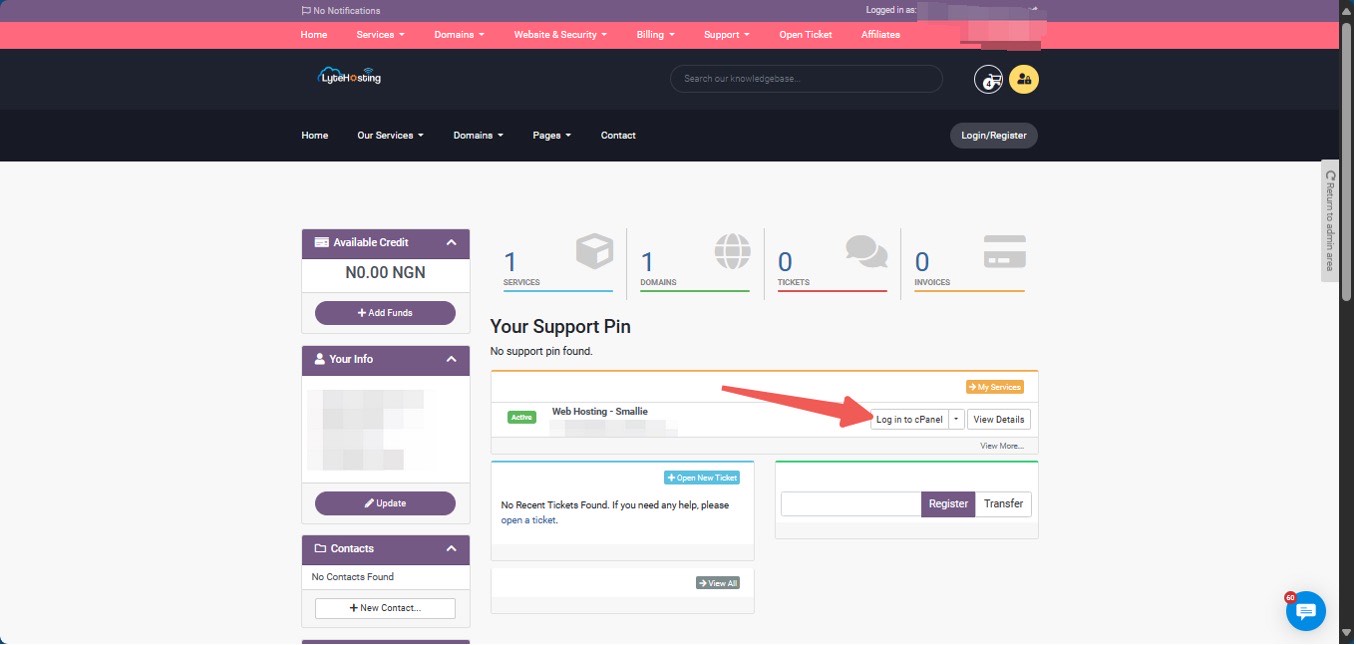
- Method 3: Log in using the details sent to your Email.
Through your Email;
- When you purchase a hosting plan, your cPanel login details (including username, password, and cPanel URL) are automatically sent to your registered email address. Simply check your inbox (or spam folder), locate the email, and use the provided credentials to access your cPanel.
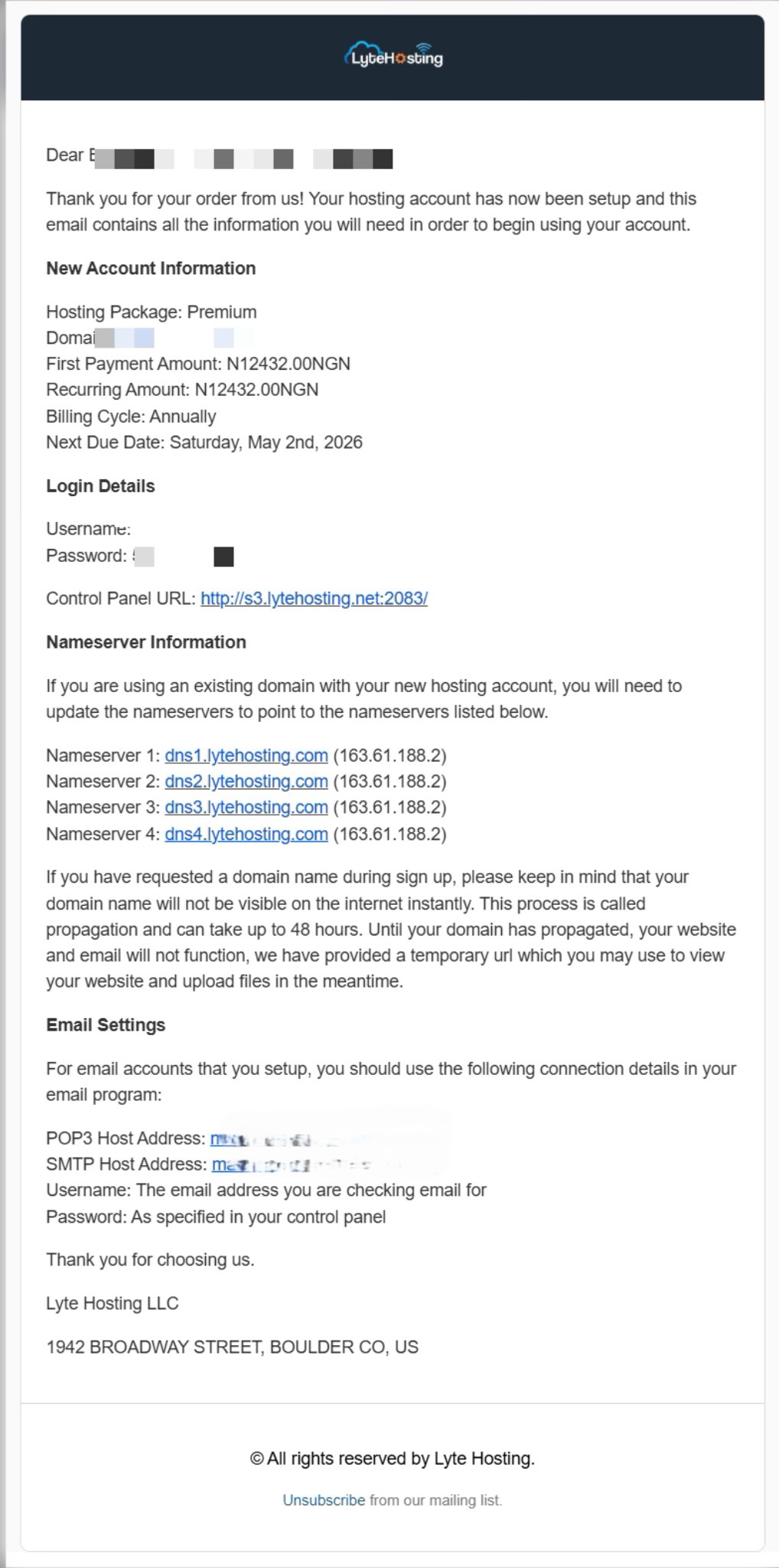
STEP 2: Locate the Databases section and click phpMyAdmin.
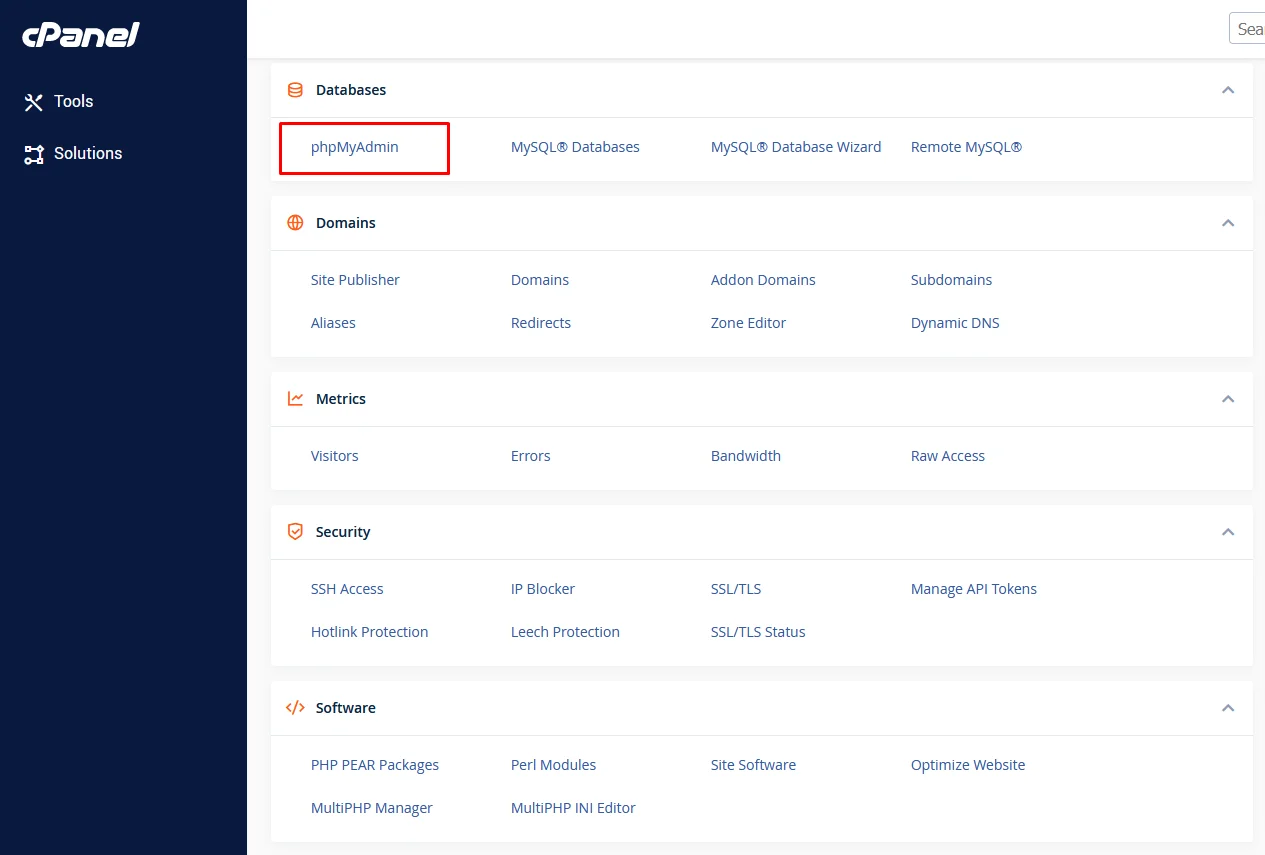
STEP 3: In phpMyAdmin, locate and click on the database you wish to search from the left-hand column.
STEP 4: Once inside the database, you’ll see a list of tables. Click on the Search tab at the top of the page.
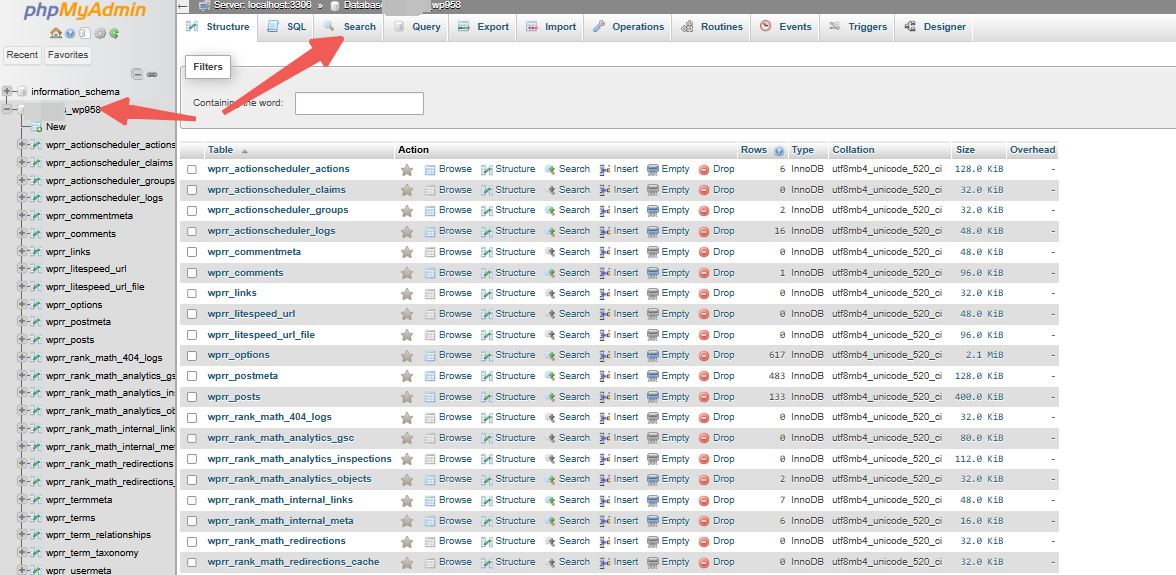
STEP 5: Use the search box to enter the keywords you want to search for. Separate multiple keywords with commas.
STEP 6: Select how you want the search to be performed:
- At least one of the words
- All words
- The exact phrase
- As a regular expression
STEP 7: Choose the tables you want to search within. You can:
- Select all tables.
- Select specific tables by holding down the Ctrl key (or Cmd on Mac) while clicking on them.
STEP 8: Click the Go tab to execute the search.
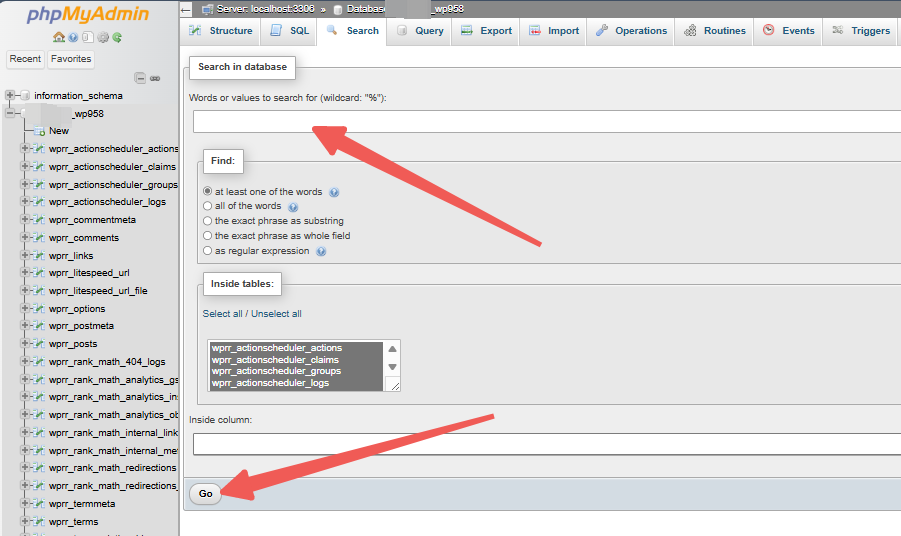
STEP 9: Results will be displayed based on the selected tables. To explore further, click Browse next to a table to view matching records.
STEP 10: The matching records will be displayed. You can interact with them by copying, editing, or deleting them as needed.





