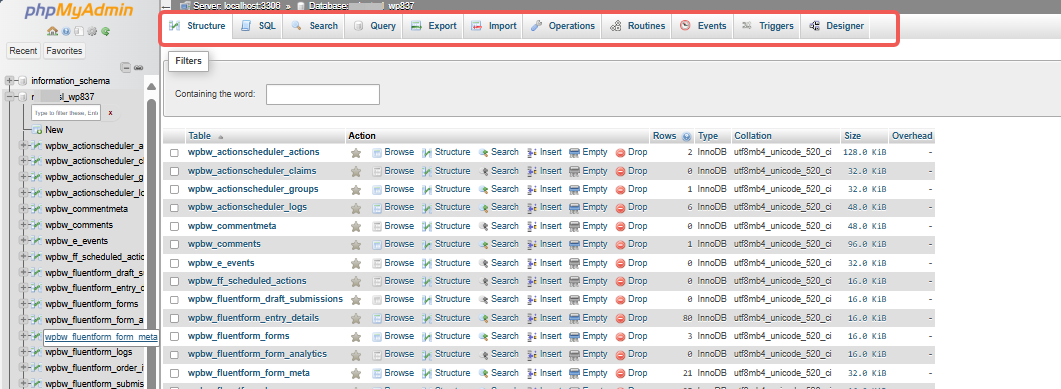The phpMyAdmin tool offers various operations for managing MySQL databases and can be accessed through either cPanel.
To access phpMyAdmin from cPanel:
STEP 1: Log in to cPanel.
There are three methods to log into your cPanel.
- Method 1: Log in to your cPanel directly.
- Method 2: Log in to your cPanel through your Customer Portal.
Through your Customer Portal;
- Log in to your Customer Portal.
- Click on "Log in to cPanel".
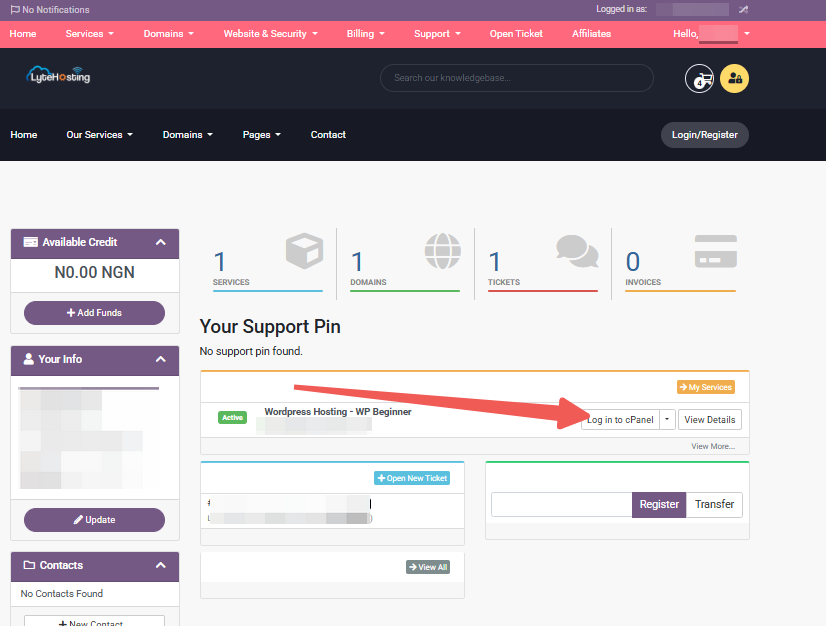
- Method 3: Log in using the details sent to your Email.
Through your Email;
- When you purchase a hosting plan, your cPanel login details (including username, password, and cPanel URL) are automatically sent to your registered email address. Simply check your inbox (or spam folder), locate the email, and use the provided credentials to access your cPanel.
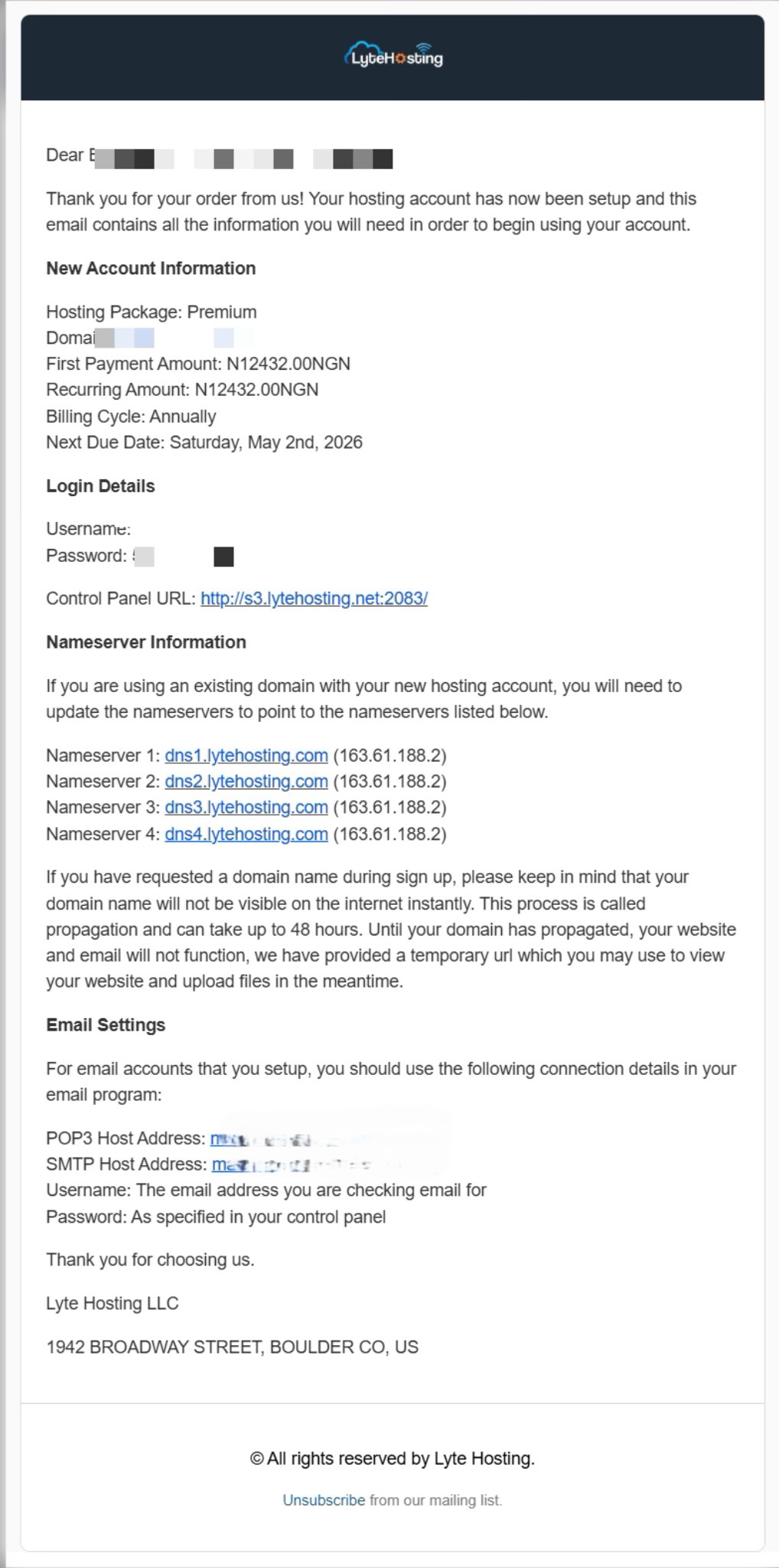
STEP 2: Locate the Databases section and click on phpMyAdmin.
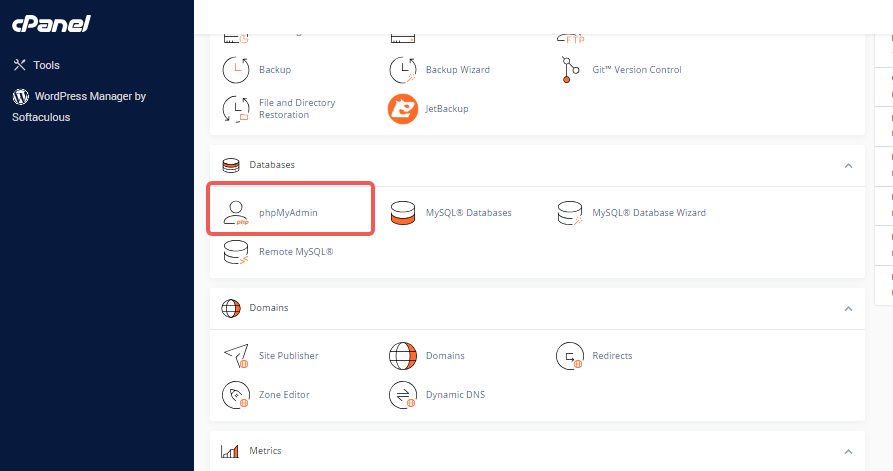
STEP 3: On the next page, click your Username on the left side. This will display a list of your available databases.
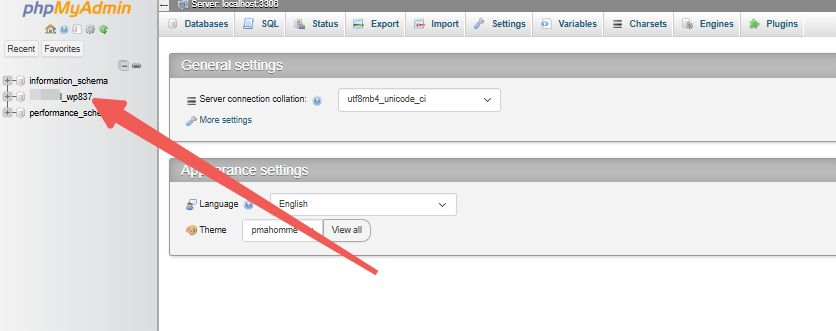
STEP 4: After selecting a database, you'll see various Actions and Tabs that allow you to manage your chosen database effectively.