Deactivating a plugin without permanently deleting it is commonly done for debugging purposes, bug fixes, or when the plugin is not needed temporarily. This method preserves your website's settings and configurations, allowing you to easily reactivate the plugin later if necessary.
It's important to note that deactivating a plugin means it's not being used for the time being. However, deactivated plugins can still pose a security risk as they might be exploited to run malicious code on your site. If you don't plan on using the plugin again soon, it’s recommended to uninstall it instead.
To deactivate a plugin:
STEP 1: Log in to your WordPress Admin Panel.
STEP 2: Navigate to Plugins and click on Installed Plugins.
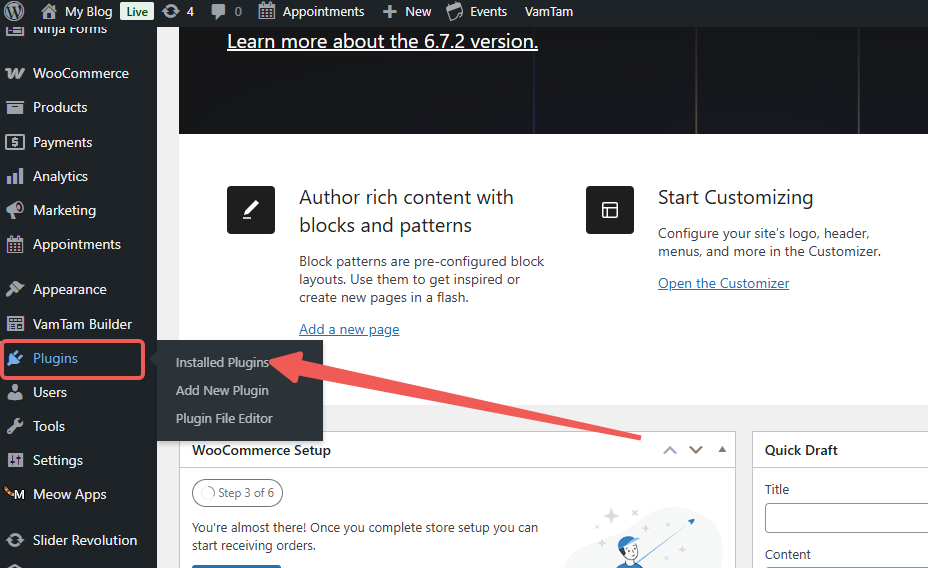
STEP 3: Locate the plugin you want to deactivate. Click Deactivate beneath the plugin’s name. The plugin will automatically deactivate.
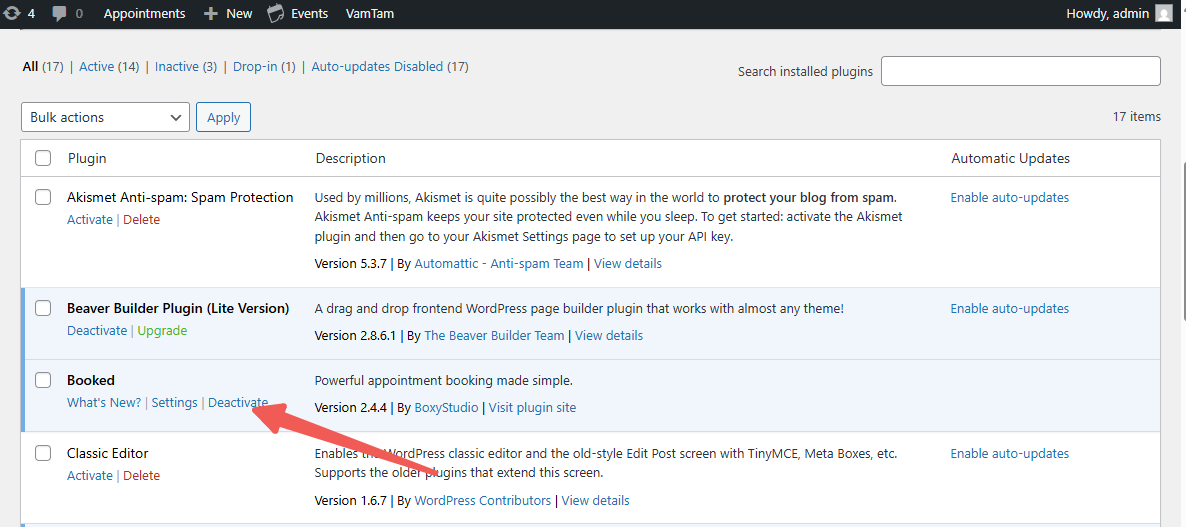
Many WordPress plugins offer an option to completely uninstall themselves, though not all plugins provide this feature.
How to Permanently Uninstall a WordPress Plugin
It's important to understand that installing and removing plugins can affect your WordPress setup, as plugins may alter your theme's code or the overall WordPress installation.
While most plugins can be uninstalled by following the steps outlined below, it’s advisable to refer to the plugin’s readme file for specific uninstallation instructions. For example, if a plugin requires adding code to the WordPress theme, you might need to manually edit the theme files to fully remove the plugin.
To uninstall a plugin:
STEP 1: Log in to your WordPress Admin Panel.
STEP 2: Go to Plugins.
STEP 3: Click on Installed Plugins, then find the plugin you want to uninstall.
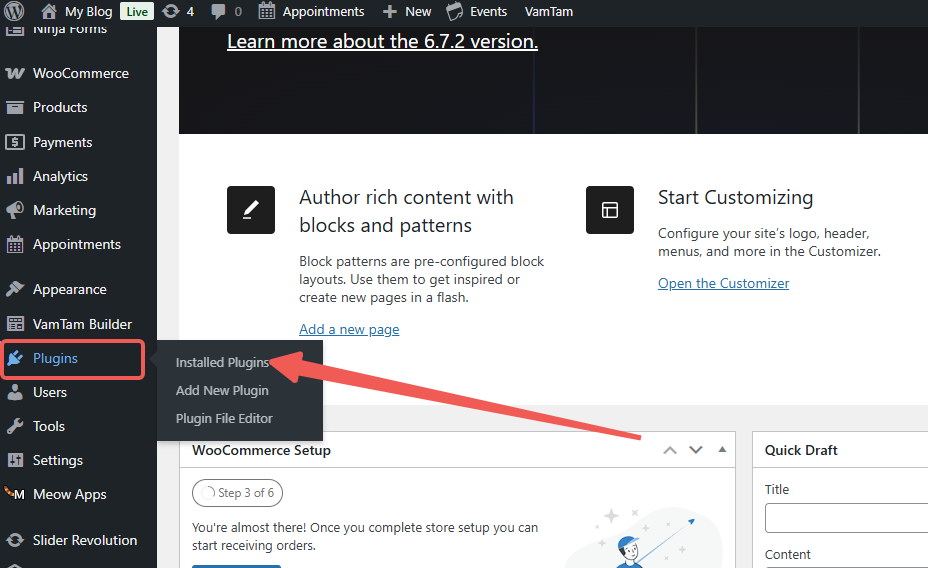
STEP 4: Locate the plugin and click Delete beneath the plugin’s name.
STEP 5: A pop-up warning will appear. Click OK to confirm.
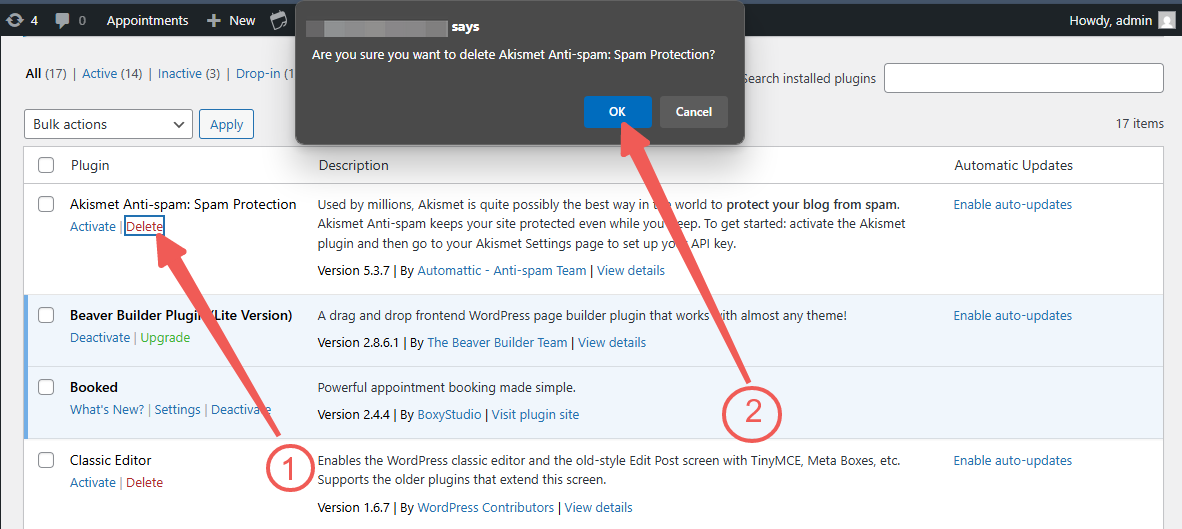
Keep in mind that some plugins create additional files, database tables, or other elements upon activation. To ensure that all traces of the plugin are completely removed, refer to the article provided below for that specific plugin.




