Copying a database in phpMyAdmin allows you to create a duplicate of an existing database for backup or testing purposes. Follow these steps to copy a database:
STEP 1: Log in to cPanel.
There are three methods to log into your cPanel.
- Method 1: Log in to your cPanel directly.
- Method 2: Log in to your cPanel through your Customer Portal.
Through your Customer Portal;
- Log in to your Customer Portal.
- Click on "Log in to cPanel".
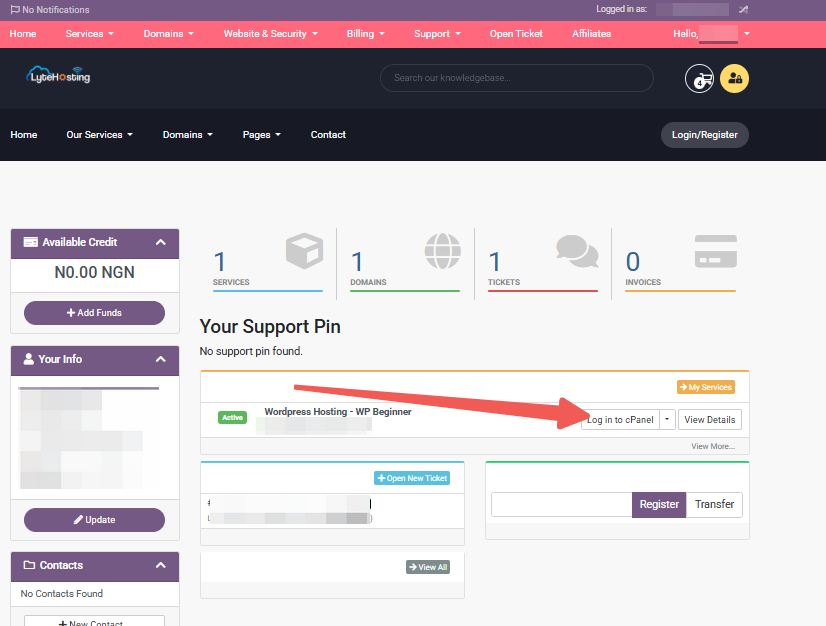
- Method 3: Log in using the details sent to your Email.
Through your Email;
- When you purchase a hosting plan, your cPanel login details (including username, password, and cPanel URL) are automatically sent to your registered email address. Simply check your inbox (or spam folder), locate the email, and use the provided credentials to access your cPanel.
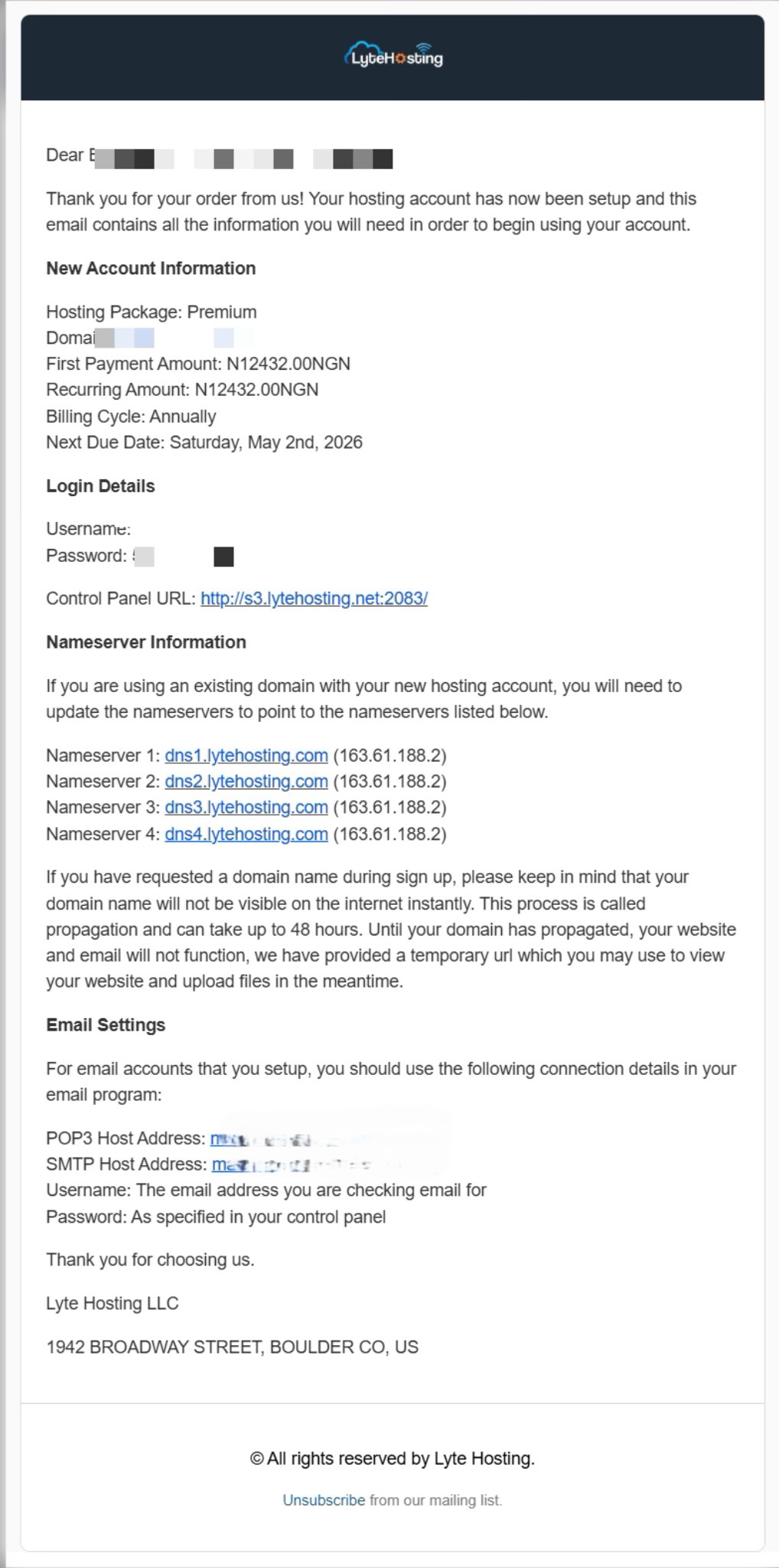
STEP 2: Locate the Databases section and click on phpMyAdmin.
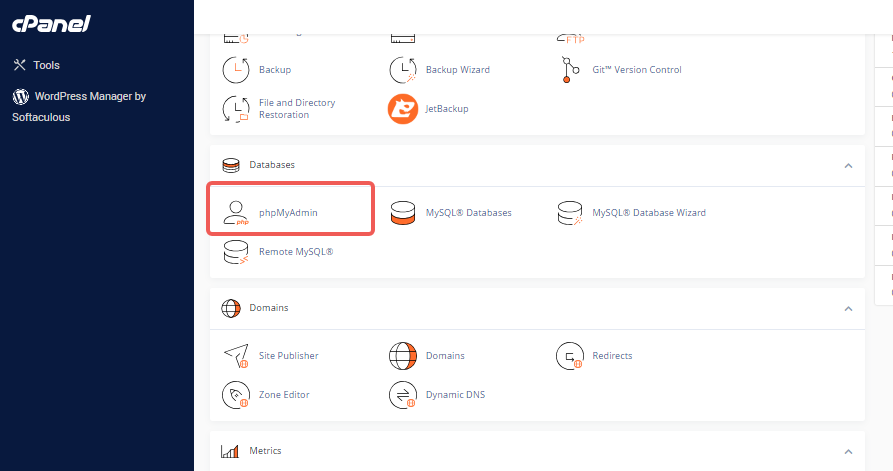
STEP 3: Select the database you want to duplicate by clicking on it from the phpMyAdmin home screen.
STEP 4: Navigate to the Operations tab within the database.
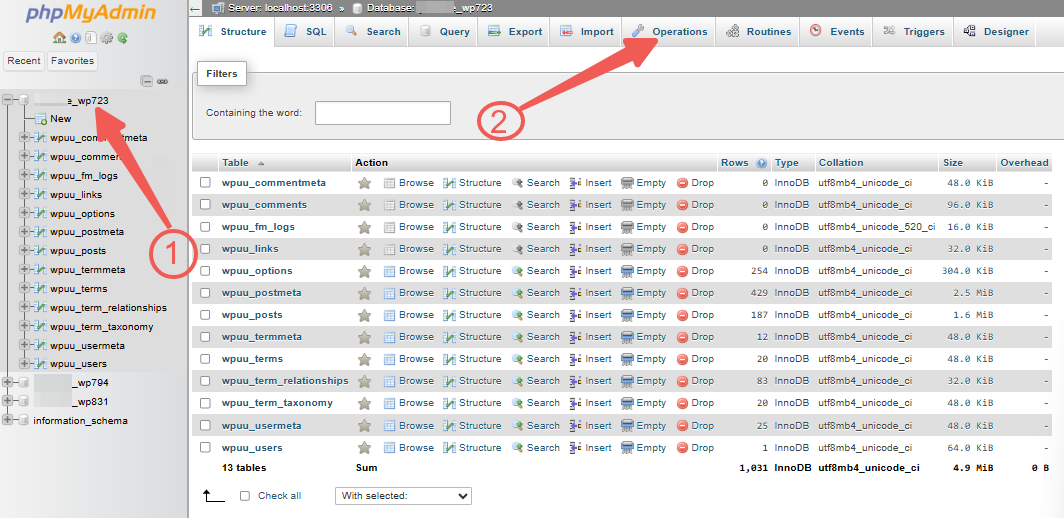
STEP 5: Scroll down to the Copy database to section.
STEP 6: Enter the desired name for the new database.
STEP 7: Choose one of the following options:
- Structure and data to copy the entire database, including its contents.
- Structure only to copy only the schema without the data.
STEP 8: Check the box for CREATE DATABASE before copying to ensure a new database is created.
STEP 9: Enable the Add AUTO_INCREMENT value and Add constraints options.
STEP 10: Click the Go button to initiate the duplication process.
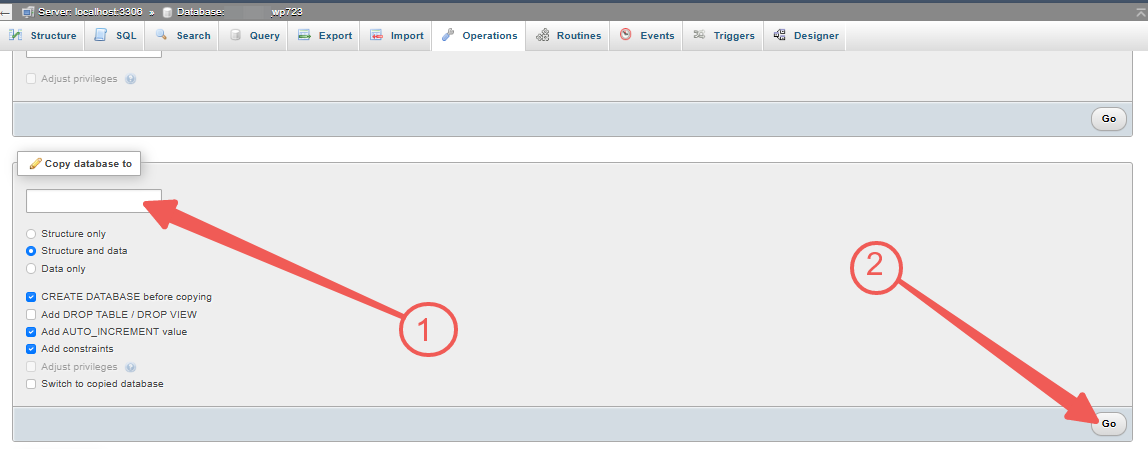
STEP 11: Return to the phpMyAdmin home screen by clicking the Home icon.
The newly created database will appear in the left-side column. Upon opening it, you will find it is a replica of the original database.




