When you manage a web hosting account, one of the important terms you may come across is “inode.” Understanding what inodes are and how they affect your hosting account can help you keep your website running smoothly and avoid unexpected storage issues.
What is an Inode?
An inode (index node) is a data structure used by a Linux-based server to store information about every file and folder on your hosting account. Each inode contains metadata about a file or directory, such as:
- File name and type
- File size
- Ownership (user and group)
- Permissions (read, write, execute)
- Timestamps (when it was created, modified, or accessed)
- The location of the file on the server
In simple terms, each file, folder, email, and image on your hosting account uses one inode. This means the number of inodes directly represents the total number of files and directories stored in your hosting space.
Importance Inodes in Hosting
Your hosting plan includes a maximum inode limit set by your provider. This limit determines how many files and folders your account can hold, regardless of the total disk space available.
If your inode usage reaches the limit, your hosting account may experience issues such as:
- Difficulty uploading new files or images.
- Failed email delivery or storage errors.
- Backup creation failure.
- Slower website performance.
- Limited file management access through File Manager or FTP.
How to Check Inode Usage
You can easily monitor your inode usage through your hosting control panel (like cPanel):
STEP 1: Log in to cPanel.
There are two methods to log into your cPanel.
- Method 1: Log in to your cPanel directly.
- Method 2: Log in to your cPanel through your Customer Portal.
Through your Customer Portal;
- Log in to your Customer Portal.
- Click on "Log in to cPanel".
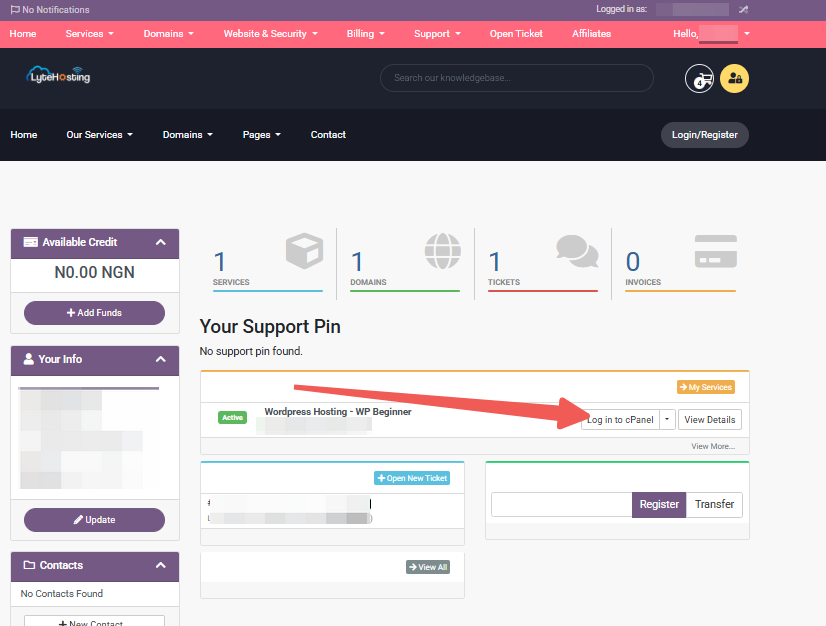
- Method 3: Log in using the details sent to your Email.
Through your Email;
- When you purchase a hosting plan, your cPanel login details (including username, password, and cPanel URL) are automatically sent to your registered email address. Simply check your inbox (or spam folder), locate the email, and use the provided credentials to access your cPanel.
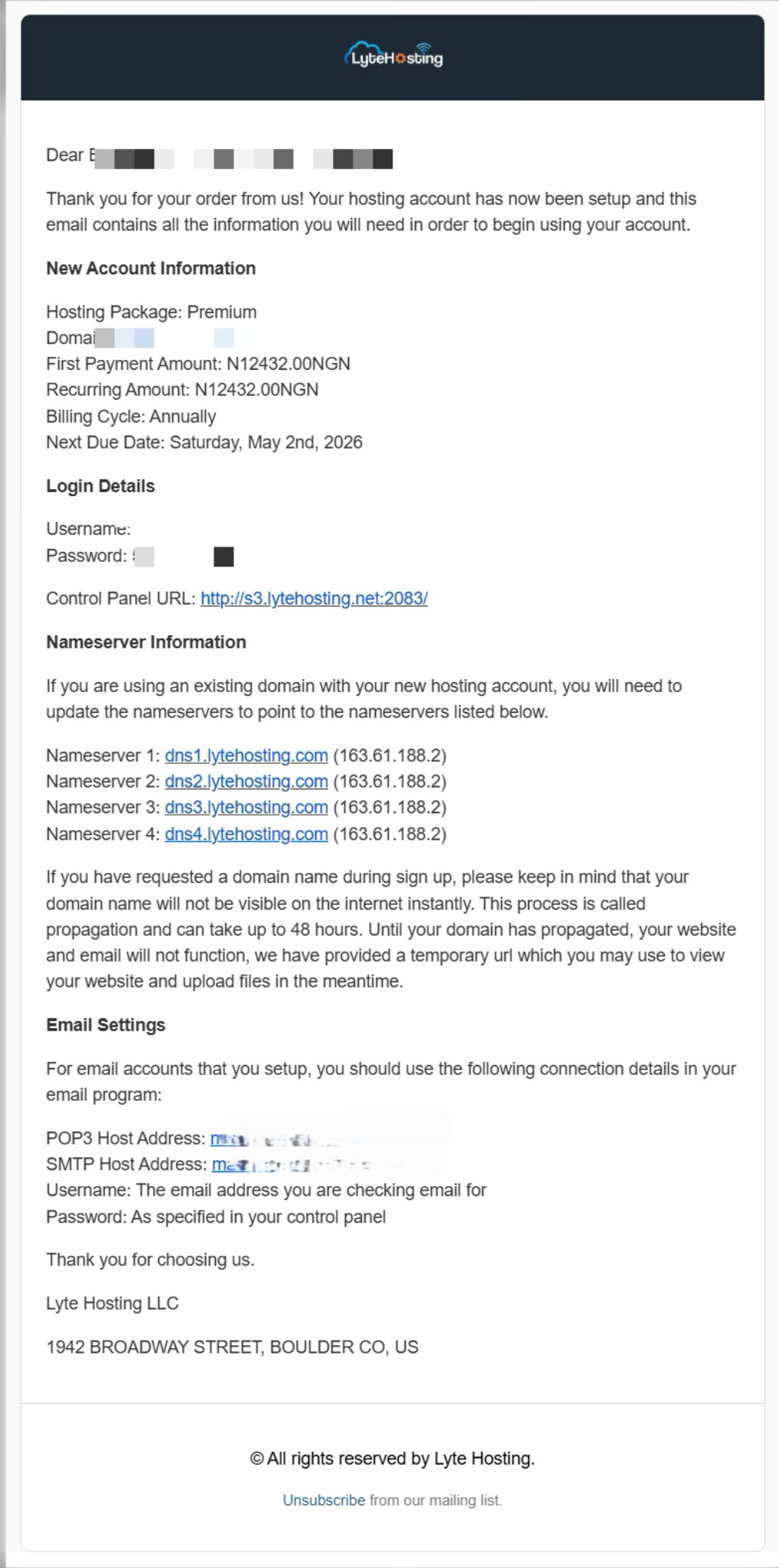
STEP 2: Locate the Files section, and click on Disk Usage.
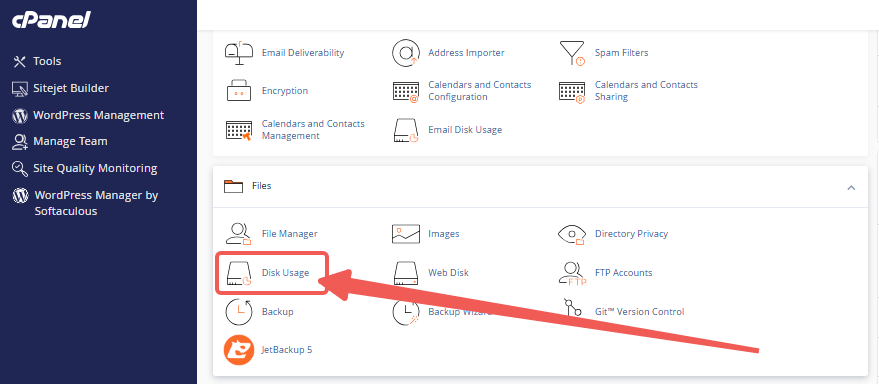
How to Reduce Inode Usage
If you’re close to or have reached your inode limit, here are some effective steps to reduce inode usage:
1. Delete unnecessary files and folders: Remove unused backups, old website versions, or temporary files.
2. Clear cache files: Many CMS platforms like WordPress generate cache files that can accumulate quickly. Use caching plugins to manage them efficiently.
3. Clean up old emails: Delete spam, trash, and old sent items from your email accounts.
4. Remove unused plugins and themes: Deactivate and delete plugins or themes you no longer use to free up space.
5. Manage backups efficiently: Avoid keeping multiple full backups in your hosting account. Store older backups locally or on remote storage (like Google Drive).
6. Empty file manager’s “trash” or “.trash” directory: Files deleted through File Manager are sometimes moved to a hidden trash folder, clear it regularly.
Ideal Inode Management Steps
To keep your inode usage under control and maintain smooth website performance:
- Perform monthly cleanups of your hosting files.
- Schedule automated backups and offload them to remote storage.
- Optimize your WordPress or CMS site by clearing temporary data and cache files.
- Regularly monitor inode usage through your control panel.
Frequently Asked Questions (FAQs)
Q: Do inodes affect my website’s speed?
Indirectly, yes. If your inode count is very high, it can slow down file access and backup processes, leading to slower performance.
Q: Are inodes the same as disk space?
No. Disk space measures the size of data, while inodes count the number of files and directories.
Q: What happens if I exceed my inode limit?
You may be unable to upload new files, send or receive emails, or generate backups until you reduce inode usage.
Q: Can I increase my inode limit?
Depending on your hosting plan, you might be able to upgrade to a plan with higher inode capacity.
Q: Do hidden files (like .htaccess) count toward inode usage?
Yes, every file including hidden and system files, consumes one inode.
If you need help managing inode usage or clearing unnecessary files, kindly reach out to our support team.




